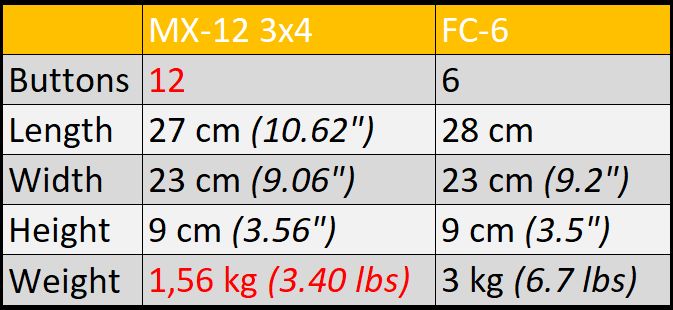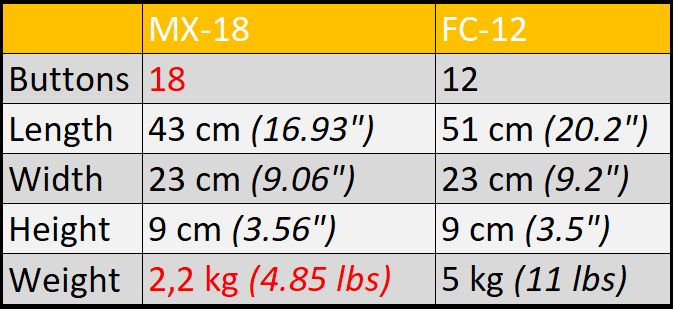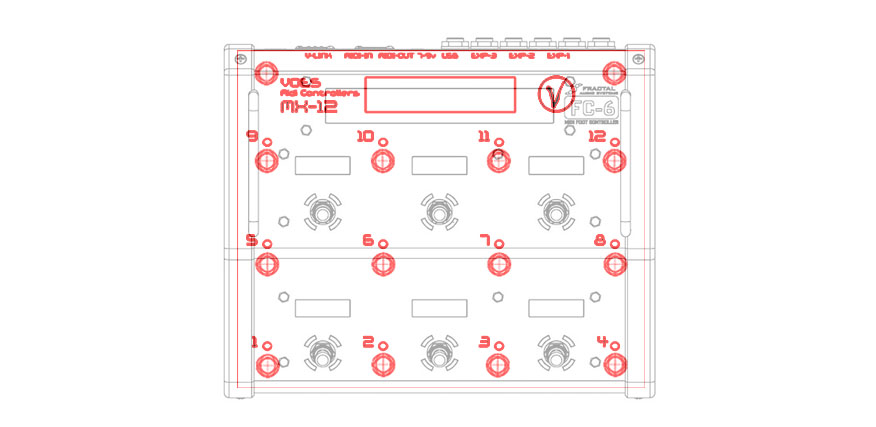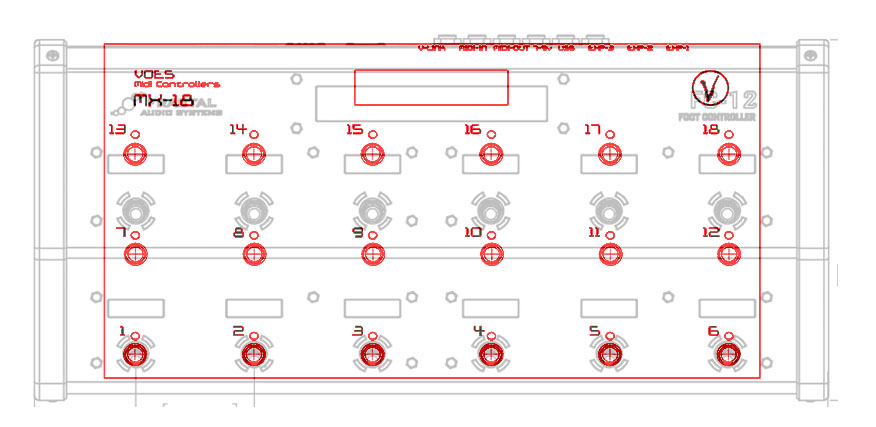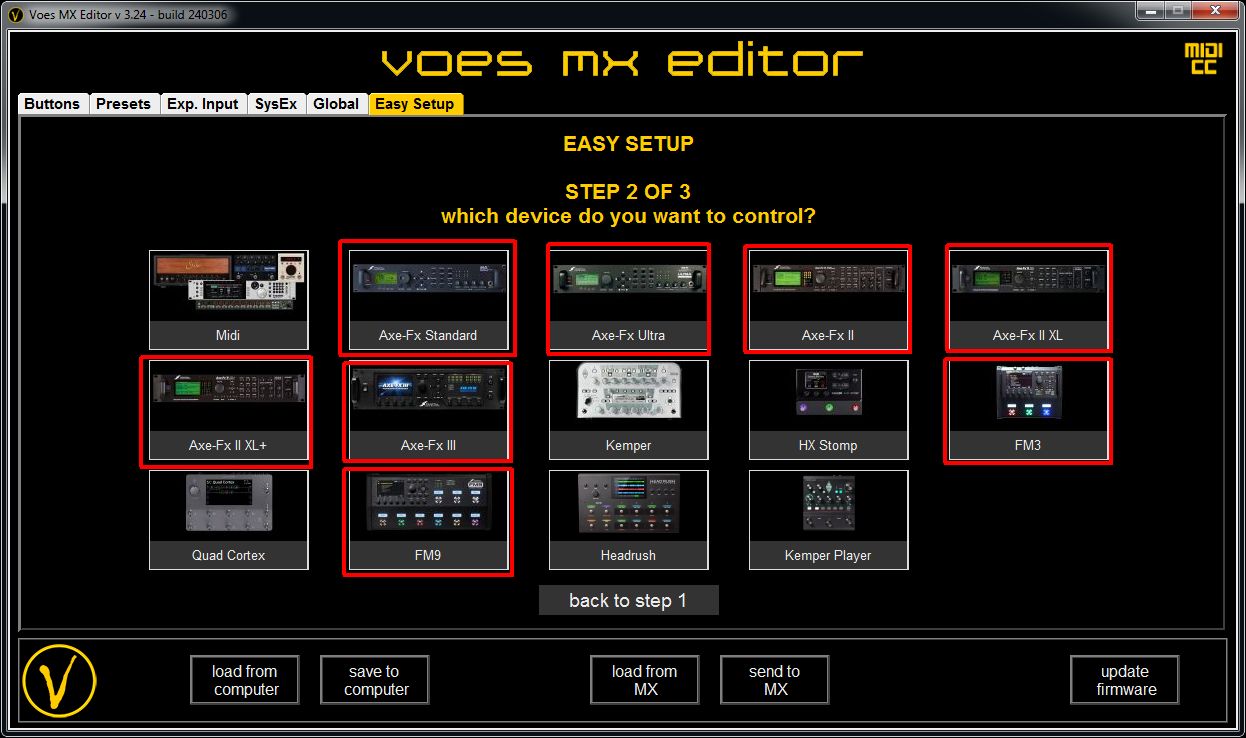MX & Fractal™Syncing
The MX is an excellent companion for your Fractal™ device. The MX will sync completely with bidirectional Midi messages.
Sync with Axe-Fx III/FM3/FM9™
- Preset Name
- Scene Name
- Scene Select & Active Scene
- Block On/Off state
- Block Selected Channel
- Looper functions
- Tuner info
- Tempo (blink)
Sync with Axe-Fx II (XL+)™
- Preset Name
- Scene Select
- Looper functions
- Tuner info
- Tempo (blink)
Sync with Axe-Fx Standard & Ultra™
- Preset Name
- Looper functions (Ultra only)
- Tuner info
- Tempo (blink)
MX & Fractal™Alternative for the FC-6 & FC-12™
MX & Fractal™Use one cable
Using one cable from your MX to your Axe-Fx III/FM3/FM9™.
7-Pin Midi and M-Box
All MX devices can be connected with a 7-Pin Midi cable and the M-Box to provide power and bidirectional Midi.
Ethercon and V-Box
The MX-12 2x6, MX-12 3x4 and MX-18 can also use an Ethercon or Network Cable. and the V-Box to provide power and bidirectional Midi.
VF-Cable / MF-Cable
Ideal when MX and FM3/FM9™ are placed next to each other.
(only MX-12 & MX-18).
MX & Fractal™Unique commands
The MX has some unique commands that are not available on the Fractal FC footcontrollers™.
3 ways to use the AFX3/FM3-Channel command.
- Select a Channel (A/B/C/D).
- Switch between 2 channels. Example: A-D. Off = channel A, On = channel D.
- NXT to jump to the next channel. The next channel will be displayed in the LCD and the LED will change on each step: A – B - C – D.
AFX3/FM3-Block AMP1 & CAB1
Beside all the available Blocks in the Axe-Fx III/FM3/FM9™, there is an extra choice “AMP+CAB” which will affect Amp 1 and Cab 1 at the same time.
AFX3/FM3-Block & Channel
Combine commands Block and Channel. Activate the selected FX Block state and select the desired Channel (A/B/C/D) at the same time.
This reduces the amount of buttons presses.
MX & Fractal™More Choices
With 5 different MX models you can always find a perfect MX companion.
Sometimes a big controller like the Fractal FC-6 & FC-12™ are to big or to heavy for your setup.
Sometimes you only need 5-9 extra buttons on a smaller footprint.
MX-5, MX-9, MX-12 2x6, MX-12 3x4 and MX-18 have the same button space (7.7cm) as the FM3/FM9 & FC-6/FC-12™.
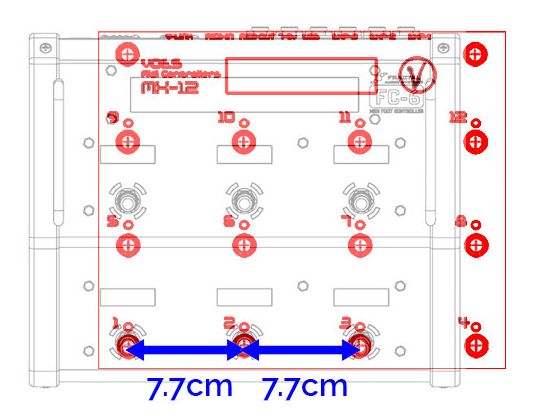
MX & Fractal™Control all your Midi equipment
MX & Fractal™Easy to use
Editor
With the Windows & Mac editor, the MX is easy to setup.
Easy setup
In just 3 steps you get started in no time.
Templates
Get started with one of the many templates for each Fractal™ device in combination with each MX device.
Read More