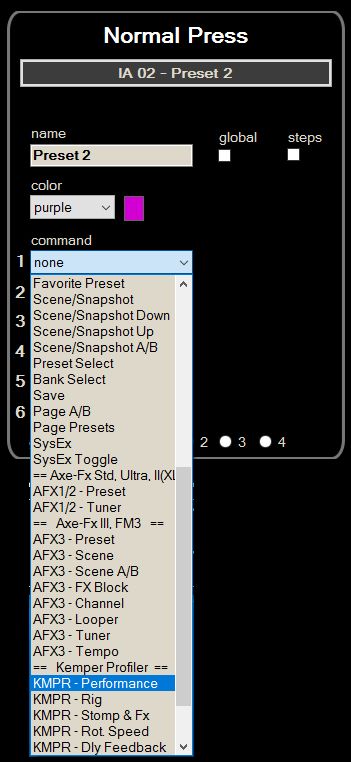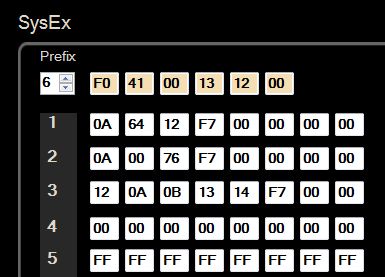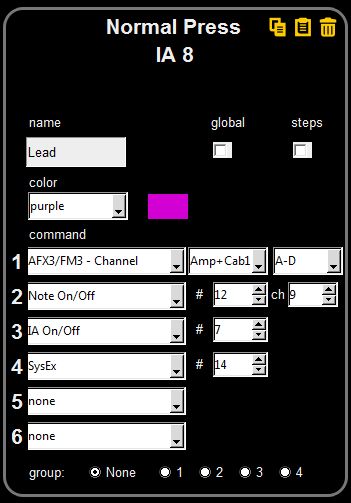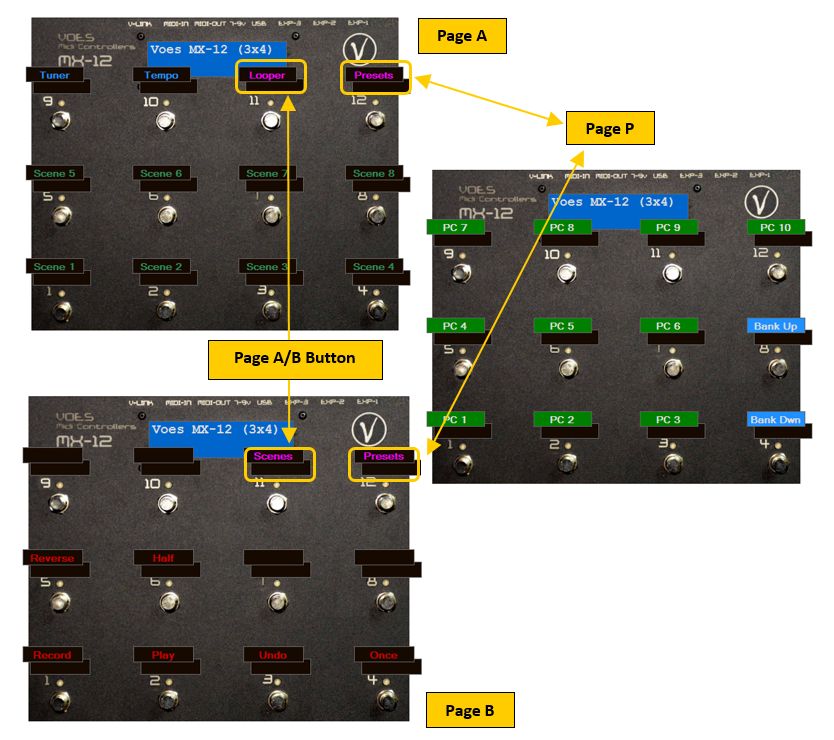MX Pages, Layers, Commands & Types
3 Pages, 2 layers, 6 commands, 70 types.
3 Pages
The MX can handle 3 different setups: Page A and Page B, both full editable. Page P (presets) with fixed layout.
(Page P not available for MX-5, MX-6 & MX-9)
Use commands Page A/B and Page Presets to switch between Pages.
2 Layers
Each Button has 2 layers: Normal Press and Long Press. This doubles your amount of buttons!
4 Different Long Press types: Block, Once, Trigger-Only and Hold.
Normal Press
Long Press - Block
Long Press does not work. Buttons will respond faster because commands will be processed on button press and not on button release.
Long Press - Once
Activates the button on the 2nd layer once and will return back to the 1st layer page on the next press.
Long Press - Trigger-Only
Activates the button on the 2nd layer but stays on the 1st layer.
Long Press - Hold
Activates the button on the 2nd layer and stays there.
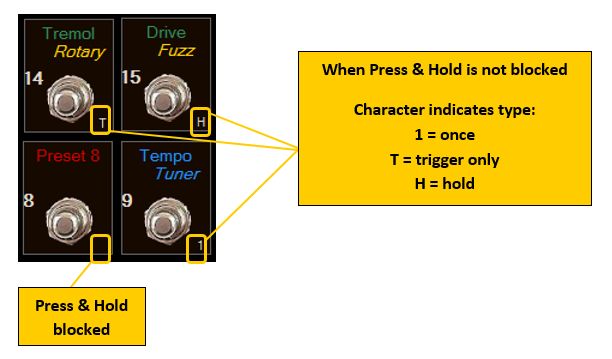
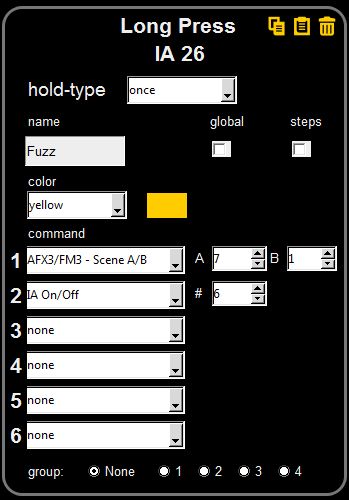
6 Commands
Each Layer has up to 6 commands.
Default behavior
Commands are transmitted all at once.
Step By Step
Alternatively commands can be transmitted Step-By-Step. Only one command will be transmitted on each step. On the next button press, the next command will be transmitted. And so on...
At the end, the first command will be transmitted again. And so on...
If Auto Color Steps is enabled, the LED will change on each step.
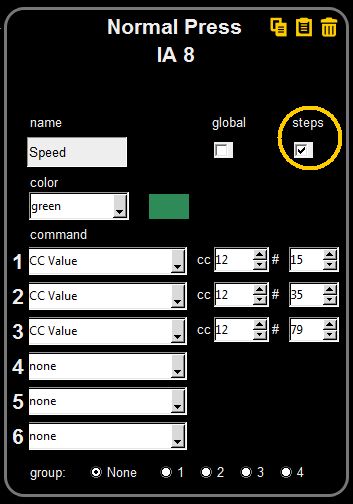
70 Types
Each command can choose out of 70 Types.
12 dedicated Axe-Fx I/II/III and FM3/9™ Types.
9 dedicated Kemper Profiler™ Types.
3 dedicated Line 6 Helix & HX Stomp™ Types.
3 dedicated Neural DSP Quad Cortex™ Types.
1. None
None does nothing! If steps is active, this command will be skipped.
2. Preset (PC)
Preset (PC) also known as Program Change transmits a program change PC on a midi channel Ch (1-16).
3. PC Independent
Sends a MIDI Program Change message exactly like the standard Preset (PC) command, but the button operates independently from the main exclusive group.
Pressing a regular Preset (PC) button will NOT turn off the LED of PC Independent buttons.
4/5. CC On/Off & CC Off/On
ON sends a control change CC (1-127) on Ch (1-16) with Value 127 (maximum). OFF sends exactly the same CC with Value 0 (minimum).
6/8. CC On Only, CC On Only LED, CC Tempo & CC Off Only
CC On Only always sends Value 127 on each press on CC (1-127) on Ch (1-16). This command is ideal for Tap-tempo. The corresponding LED will blink briefly.
CC On Only LED is the same but toggles the LED on each press.
CC Off Only is the opposite.
9. CC Value
Use this if you need a value different than minimum (0) or maximum (127).
10/11. CC Plus & CC Min
Decreases/increases the CC value on each push.
12/13. Note On/Off & Note Trigger
Use this to play notes or to trigger samples.
14/16. Expr 1 CC Swap, Expr 2 CC Swap & Expr 3 CC Swap
A nice feature to change your Exp. Input 1/2/3, e.g. from Wah to Volume.
17/18. Auto 1 On CC Swap & Auto 2 On CC Swap
Replaces the CC and Ch of the regular Expr 1/2 Auto On settings.
19. IA On/Off
Turns another IA On or Off.
20. All Other LEDs Off
In some cases, there might be a conflict with the visual LEDs On/Off layout and the actual On/Off state of the connected musical instrument. Using the All Other LEDs Off command can solve this problem.
21. On Color
Change the color of the Button LED to one of the 7 possibilities: Red, Green, Blue, Yellow, Purple, Turquoise or White. Useful when using steps.
22. Off Color
The default off status color is None. Off color can changes this to Green, Red, Blue, Purple, Yellow, Turquoise or White.
23/24. Bank Down & Bank Up
Bank Down/Up selects the first preset number and decreases/increases it with the count of all the presets on the layout.
25. Bank Number
Bank Number selects a particular bank.
26/27. Preset Down & Preset Up
Decreases/increases the current preset number.
28. Favorite Preset
Jump to your favorite preset and return back to the previous preset.
29. Scene/Snapshot
Select Scene 1-8 (Fractal Audio Systems™, Quad Cortex™) or Snapshot 1-3 (HX Stomp™).
30/31. Scene/Snapshot Down & Up
Decreases/increases the current Scene (Fractal Audio Systems™, Quad Cortex™) or Snapshot (HX Stomp™).
32. Scene/Snapshot A/B
Switch between 2 Scenes (Fractal Audio Systems™, Quad Cortex™) or Snapshots (HX Stomp™).
33. Preset Select
When clicking on a Preset Select button, all LEDs will blink blue and all buttons are connected to their respective Preset number. E.g. clicking on button 4 will bring you to preset 4. After selection, buttons will go back to their programmed state.
34. Bank Select
When clicking on a Bank Select button, all LEDs will blink red and all buttons are connected to their respective Bank number. E.g. clicking on button 3 will bring you to bank 3. After selection, buttons will go back to their programmed state.
35. Numeric Preset Select
Use Buttons 1-9 and 10 (as zero) to choose your preset number.
36. Save
This will save the On/Off (LED) states of all the buttons for the current preset.
37. Page A/B
Switches between Page A and Page B.
38. Page P (presets)
Switches between current Page (A or B) and Page P (presets) with fixed layout.
(Page P not available for MX-5, MX-6 & MX-9)
39/40. SysEx, SysEx Toggle
Send SysEx Messages up to 16 characters long.
41. Text
Displays Text on the 2nd line of the LCD.
42. Child - IA On/Off
Turns another IA On or Off on a second connected (child) MX.
43. Child - Page A/B
Switches between Page A and Page B on a second connected (child) MX.
44-46. AFX1/2-Preset, AFX1/2-Tuner, AFX1/2-Tempo
Special commands to sync with the Axe-Fx Standard, Ultra and II (XL+)™.
MX will show Preset Name and Tuner info on the LCD. Tempo LED will blink.
47-55. AFX3/FM3-Preset, AFX3/FM3-Scene, AFX3/FM3-Scene A/B, AFX3/FM3-FX Block, AFX3/FM3-Channel, AFX3/FM3-Block&Channel, AFX3/FM3-Looper, AFX3/FM3-Tuner and AFX3/FM3-Tempo
Special commands to sync with the Axe-Fx III, FM3 or FM9™.
MX will show Preset Name, Scene Name, Active Scene, Block FX On/Off state, Block FX Channel state, Tuner info and Looper commands. Tempo LED will blink.
56-64. KMPR-Performance, KMPR-Rig, KMPR-Stomp & FX, KMPR-Rot Speed, KMPR-Dly Feedback, KMPR-Dly Hold, KMPR-Looper, KMPR-Tuner and KMPR-Tempo
Special commands to sync with the Kemper Profiler™.
MX will show Performance Name, Rig Name, Stomp&Fx On/Off state and Tuner info on the LCD. Tempo LED will blink.
Use the Kemper Profiler™ looper commands.
65-67. HX-Looper, HX-Tuner and HX-Tempo
Special commands to control the Line 6 Helix™ family.
68-70. QC-Looper, QC-Tuner and QC-Tempo
Special commands to control the Quad Cortex™.