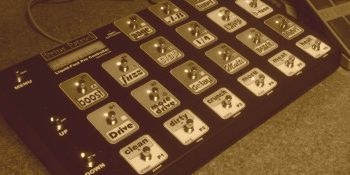* LCD CONTRAST *
****************
| To adjust the LCD-contrast.
|
Allow MIDI Cntl?
OFF
| Would you like that an external MIDI-Device can control the LF?
|
Re-Trig Presets?
ON
| When pressing the same P-button a second time,
do you want to transmit the PC/CC commands again or only the first time?
|
MIDI CHAN 01:
PC Offset = 0
| Some Midi-devices count from 0-127, others from 1-128 for Program Change.
|
Global IA Mode?
OFF
| OFF: S-buttons state will change with each program change (default).
ON: S-buttons won't change if you do a program change.
|
Show RED as OFF?
OFF
| OFF: If you want to use GREEN/RED as ON/OFF.
ON: If you want to use GREEN/OFF as ON/OFF.
|
TAP TEMPO CC#?
016
| Only for those of us who have the incredible Axe-Fx.
See here how to do that.
|
Block OFF IA's?
OFF
| Each S-button has 3 states, NC(nothing)/OFF(red)/ON(green).
When Block OFF IA's = ON then S-buttons in NC-state will not transmit data.
|
G-Tuner Source?
AXE-FX
| At the moment, the LF can display the Tuner of the Axe-Fx, TC G-Force and Liquid-tracks.
See here how to do that for the Axe-Fx.
|
MIDI THRU CONFIG
MIDI THRU ON
| ON: all non-sysex MIDI-data you recieve from MIDI-IN will be send out with MIDI-OUT.
|
MENU-Hold IA 2S?
064
| Set which IA should be triggered when holding MENU for 2 seconds.
You can use any of the IA switches, I use IA64 which is the last one.
See here how to do that.
|
MENU-Hold IA 3S?
063
| Set which IA should be triggered when holding MENU for 3 seconds.
You can use any of the IA switches. I use IA63 one of the last ones.
See here how to do that.
|
Revse Menu Hold?
ON
| When set to ON: <2 sec.=MENU-Hold IA 2S | 2-3 sec.=MENU-Hold IA 3S | >3 sec.=MENU.
When set to OFF: <2 sec.=MENU | 2-3 sec.=MENU-Hold IA 2S | >3 sec.=MENU-Hold IA 3S.
See here how to do that.
|
IA Switch HOLD?
1 second
| If set to 1 second: when holding a S-button 1 second it will trigger the S-button
on the 2nd layer.
S01 >1s will trigger S17, S02 >1s will trigger S18,...
If set to 1&2 second: it will trigger 2nd and 3th layer.
S01 >1s and <2s will trigger S17,...
S01 >2s will trigger S33,...
|
Sync Device ID?
000
| You can sync 2 LF's if you want. Here you set the unique ID of each LF.
|
SYNC TYPE?
Off
| If you want to sync, choose between Master, Slave or Master&Slave.
|
SONG CHG MODE:
ARM SONG
| Choose between Arm Song or Trigger P1.
|