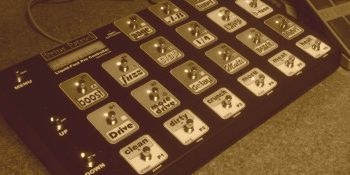AXE-FX: Axe-Fx + Axe-Edit + Liquid-Foot
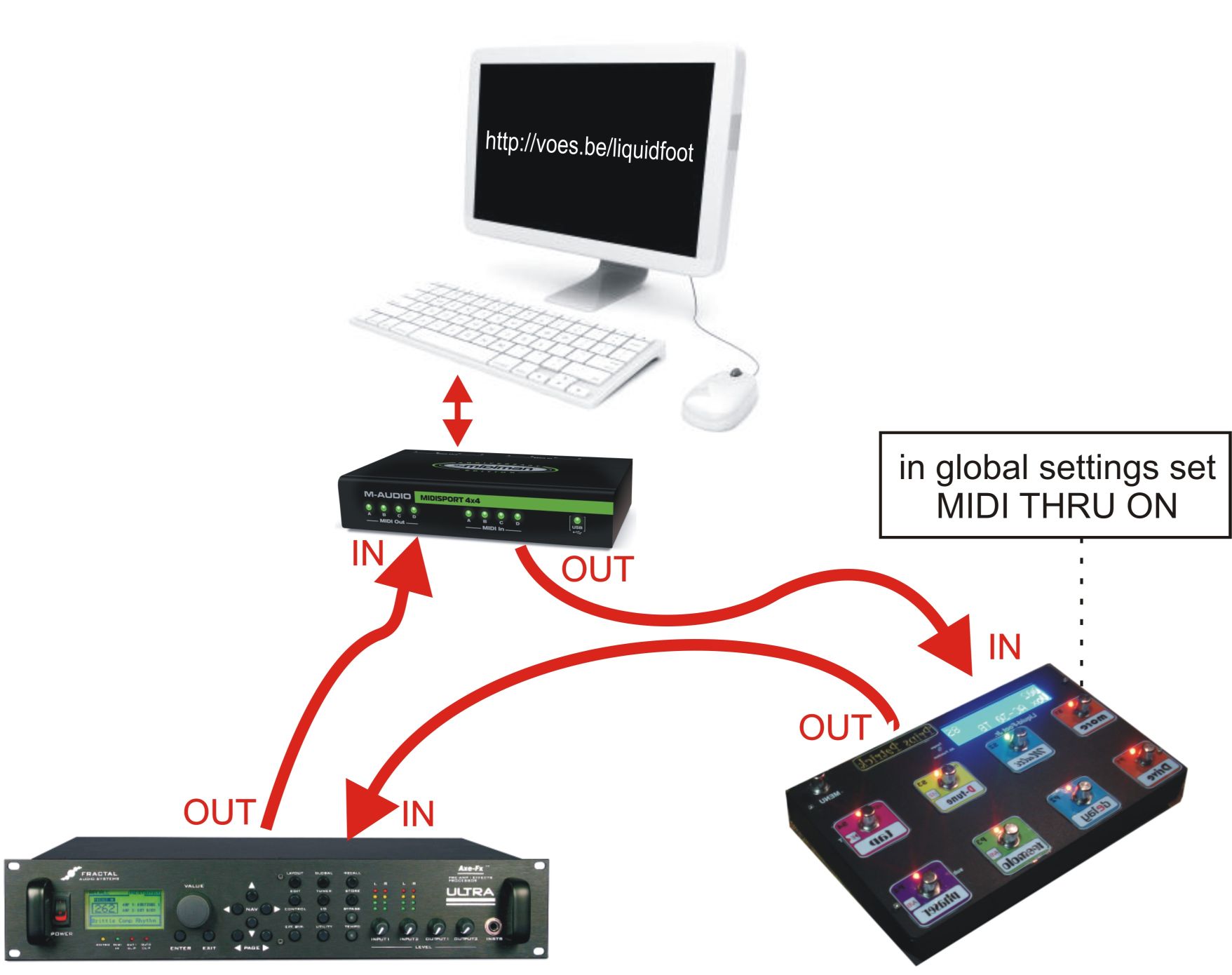 TASK: Control your Axe-Fx with Axe-Edit and Liquidfoot at the same time.
TASK: Control your Axe-Fx with Axe-Edit and Liquidfoot at the same time.
PART 1: Adjust global settings.
something on the screen | MENU MENU |
Which Function? Global Menu | S1/P1 untill you see Global Menu.
P4 to enter the Global Menu. |
MIDI Rec Chan 001 | P4 untill you see MIDI THRU CONFIG. |
MIDI THRU CONFIG MIDI THRU ON | S1/P1 to change it to ON.
This way all MIDI-data you recieve from the computer will be transmitted to the Axe-Fx. S4 to save and go to the next step. |
MENU-Hold IA 2S? 064 | Everything is done, we want to leave the MENU.
MENU MENU |
something on the screen |
PART 2: MIDI-Cabling.
- MIDI-interface OUT -> Liquidfoot IN
- Liquidfoot OUT -> Axe-Fx IN
- Axe-Fx OUT -> MIDI-interface IN