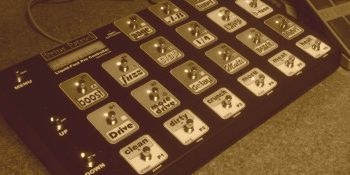EXPERT: Menu-button 2/3 second button
- TASK: Change the way Menu-button acts
- When holding Menu-button < 2 seconds act like a QUICk-STEP S-button (activate button S-63).
- When holding Menu-button for 2 seconds activate button S-64.
- When holding Menu-button for 3 seconds activate MENU.
something on the screen | MENU MENU |
Which Function? Global Menu | S1/P1 untill you see Global Menu.
P4 to enter the Global Menu. |
MIDI Rec Chan 001 | P4 untill you see MENU-Hold IA 2S?. |
MENU-Hold IA 2S? 063 | S1/P1 untill you get the right S-button (P2 P3 to jump +/- 10 steps).
We can use any S-button we want, but it would be mostly practical to use one that's not often used. S4 to save and go to the next step. |
MENU-Hold IA 3S? 064 | S1/P1 untill you get the right S-button (P2 P3 to jump +/- 10 steps).
We can use any S-button we want, but it would be mostly practical to use one that's not often used. S4 to save and go to the next step. |
Revse Menu Hold? ON | When set to ON: <2 sec.=S-63 | 2-3 sec.=S-64 | >3 sec.=MENU.
When set to OFF: <2 sec.=MENU | 2-3 sec.=S-63 | >3 sec.=S-64. S1/P1 untill you get ON so that the MENU-button will act as a Quick-switch. S4 to save and go to the next step. Notice that from now on whenever you want to enter the MENU you have to hold the menu-button for >3 sec. |
IA Switch HOLD? 1 second | Everything is done, we want to leave the MENU. (*)
MENU MENU |
something on the screen |
see here how to do that.