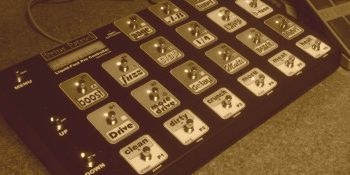AXE-FX: Naming your MIDI-devices
- TASK:
- Naming your MIDI-devices. This is not necessary but it makes programming easier.
- If you want to use the Axe-Fx Tuner, Autoload or Direct Mode you need to do this.
- PREPERATIONS:
- Find out which MIDI-channel the Axe-Fx is recieving data (channel 1 for me).
something on the screen | MENU |
Which Function? Press P1 -> P6 | P4 to enter the Global Menu. |
PRESET SWITCHES: 6 Button Mode | P4 untill you see Midi Dev Name:01. |
Midi Dev Name:01 [AXE-FX ] | Here you change the name for MIDI channel 1 (which is the channel I want).
Make sure it's spelled correct AXE-FX all capitol. UP/DOWN for changing the underlined character. S1 for space. S2 for numbers. S3 for A-Z. S4 for a-z. S14/S15 for the previous/next character. S16 to save and jump to the next step. |
Midi Dev Name:02 [Midi 02] | In a similar way you can do this for all 16 MIDI channels.
When we set all names, leave the MENU. MENU MENU |
something on the screen |