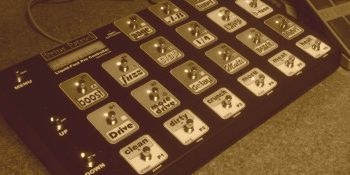EXPERT: Grouping S-buttons
DISCRIPTION: suppose you have a flanger on S1 and chorus on S2
and you never want to use both at the same time.
By grouping S1 and S2 you can activate only one.
So if you have flanger (S1) ON and you activate S2 (chorus) it will automatically set S1 to OFF.
- PREPERATIONS:
- Program S1 and S2 to transmit the right CC. See here how to do that.
something on the screen | MENU MENU |
Which Function? Switch Menu | S1/P1 untill you see Switch Menu.
P4 to enter the Switch Menu . |
Select IA SW020 | S1/P1 move to the switch you want to add to the Group (P2 P3 to jump +/- 10 steps).
P4 to edit this switch. |
Auto Prog CC msg MIDI Chan = 01 | P4 untill you see Assign Group?
(important: don't use S4 here!) |
Assign Group? 001 | S1/P1 change it to Group 1.
Set it to 000 if you want to throw this S-button out the group. S4 to save and jump to the next step. |
Clone an IA? 000 | Everything is set, we want to leave the MENU.
MENU MENU |
something on the screen |
- REMARK:
- You have to do these steps for every S-button you want to add to the group.
- You can add as much S-buttons to one group as you want.
- You can have 7 different groups.