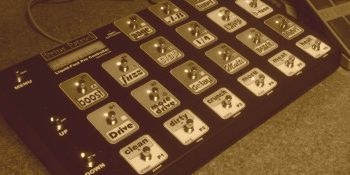EXPERT: Changing the CC of Exp Pedal
- TASK:
- Set a S-button to change the Expr1 between CC33 (wah for me) and CC41 (volume for me).
- PREPERATIONS:
- Set Expression Pedal to CC you want (CC33 in my case). See Basic Expression Pedal.
something on the screen | MENU MENU |
Which Function? Switch Menu | S1/P1 untill you see Switch Menu.
P4 to enter the Switch Menu. |
Select IA SW004 | S1/P1 untill you see S-button you want (P2 P3 to jump +/- 10 steps).
P4 to edit this switch. |
Auto Prog CC msg MIDI Chan = 01 | P4 untill you see Switch Type.
(important: don't use S4 here!). |
Switch Type Stomp | S1/P1 change it to STOMP.
S4 to save and jump to the next step. |
on 01M SPECIAL *SP* 1:001 2:000 | S1/P1 change it to SPECIAL.
S3 for the next parameter. |
on 01M EXP1_CC *SP* 1:009 2:041 | S1/P1 change it to 9: EXP1_CC.
S3 for the next parameter. |
on 01M DATA2 *SP* 1:009 2:041 | S1/P1 change it to 41.
S4 to save and jump to the next step. |
on 02M00 No MIDI NO MIDI COMMAND | P4 to move to the OFF commands. |
off01M SPECIAL *SP* 1:001 2:000 | S1/P1 change it to SPECIAL.
S3 for the next parameter. |
off01M EXP1_CC *SP* 1:009 2:033 | S1/P1 change it to 9: EXP1_CC.
S3 for the next parameter. |
off01M DATA2 *SP* 1:009 2:033 | S1/P1 change it to 33.
S4 to save and jump to the next step. |
off02M00 No MIDI NO MIDI COMMAND | MENU MENU to leave the menu. |
something on the screen |
REMARK: If you have an Expression Pedal with a Toe Switch, you can use the Toe Switch to change the CC.
See here how to do that.