Global CC Control
Press and hold the Programs and Routing Buttons simultaneously to
enter the System Menu. Press the Perform Knob to exit.
Navigate between pages either by turning the Select Knob, or by
pressing the Programs or Routing Button.
Press the Select Knob to select a page. Press it again to exit
that page and go back to the main System Menu.
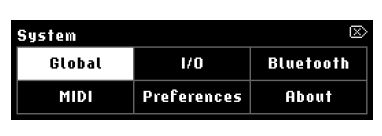 MIDI Global Control allows you to define MIDI control messages that will always
affect the H90, regardless of which Program is loaded. For example, if you always
want CC #5 on your MIDI controller to control Quick Knob 1, you can configure this
using the MIDI Global Controls.
MIDI Global Control allows you to define MIDI control messages that will always
affect the H90, regardless of which Program is loaded. For example, if you always
want CC #5 on your MIDI controller to control Quick Knob 1, you can configure this
using the MIDI Global Controls.
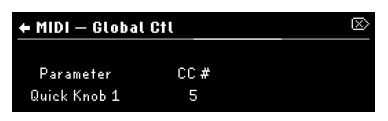 Use Quick Knob 1 to select a parameter.
Use Quick Knob 2 to select a CC # to control the currently selected parameter.
Use Quick Knob 1 to select a parameter.
Use Quick Knob 2 to select a CC # to control the currently selected parameter.
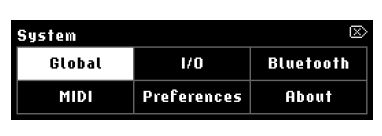


MIDI Global Control allows you to define MIDI control messages that will always affect the H90, regardless of which Program is loaded. For example, if you always want CC #5 on your MIDI controller to control Quick Knob 1, you can configure this using the MIDI Global Controls.
Use Quick Knob 1 to select a parameter. Use Quick Knob 2 to select a CC # to control the currently selected parameter.