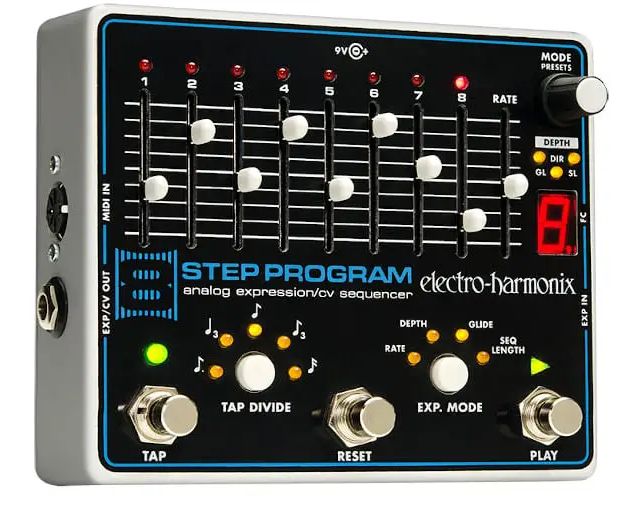Changing the 8-STEP’s MIDI Channel
1. Press and hold the RESET FSW. After 3 seconds you will see the GL
and SL LEDs blink, while the DIR LED is off. At this point the
current MIDI channel is displayed on the digit display.
2. While continuing to hold down the RESET FSW, turn the MODE knob
clockwise to increment the MIDI channel and counter-clockwise to
decrement the MIDI channel.
3. The range of available channels is 1 through 16 plus a setting
displayed as A where all MIDI channels are recognized. Since there
is only one digit available on the display, the digit’s decimal
LED
lights up to indicate the tens placeholder. So Channel 12 is shown
by displaying the number 2 plus the decimal LED: (2.).
Channel 2 would be shown by displaying only the number 2 (2).
4. To enable all MIDI channels, turn MODE clockwise past Channel 16.
An A will be displayed on the digit, now all MIDI channels are
recognized.
5. Once you have selected your chosen MIDI channel, release the
RESET FSW. The MIDI channel selection remains in memory even after
power cycling.
6. The MIDI channel is a global parameter; it is not saved with
presets.
LOADING PRESET WITH MIDI
Using Program Change Messages
The 8-STEP accepts MIDI Program Change messages to load its stored
presets as long as the MIDI controller is set to the 8-STEP’s MIDI
channel. As an example, if you want to load preset 10, send Program
Change message 10 to the 8-STEP.
Using CC Messages
The 8-STEP also loads presets upon receiving MIDI CC 118. The data
value sent along with MIDI CC 118 indicates the preset number that
will be loaded. For example if you want to load preset 51, send a
data value of 51 along with MIDI CC 118. Sending a value above 99
will unload the currently selected preset.
SAVING PRESETS WITH MIDI
1. You can save the 8-STEP’s current setting by sending a MIDI
message using CC 117.
2. The MIDI controller must be set to the 8-STEP’s current MIDI
Channel.
3. The data value that is sent along with MIDI CC 117 will be the
location that the preset is saved in. The 8-STEP overwrites the
old preset that was at this location.
For example, if you want to store your settings to preset number
3, send MIDI CC 117 with a data value equal to 3.
4. The 8-STEP can save up to 100 presets via MIDI (using values 0
through 99), any data value above 99 will be ignored.
5. When saving presets with MIDI, be careful because the preset
is saved immediately upon receiving the proper MIDI message.
MIDI CC Messages
CC# PARAMETER EXPLANATION CC DATA RANGE
4 EXPR.PEDAL Works as expression pedal for 0-127
parameter selected by the EXP.
MODE LEDs.
16 STEP 1 SLIDER Controls the setting or value 0-127
for Step 1’s slider.
17 STEP 2 SLIDER Controls the setting or value 0-127
for Step 2’s slider.
18 STEP 3 SLIDER Controls the setting or value 0-127
for Step 3’s slider.
19 STEP 4 SLIDER Controls the setting or value 0-127
for Step 4’s slider.
20 STEP 5 SLIDER Controls the setting or value 0-127
for Step 5’s slider.
21 STEP 6 SLIDER Controls the setting or value 0-127
for Step 6’s slider.
22 STEP 7 SLIDER Controls the setting or value 0-127
for Step 7’s slider.
23 STEP 8 SLIDER Controls the setting or value 0-127
for Step 8’s slider.
24 RATE SLIDER Controls the RATE slider 0-127
thereby controlling the tempo
of the sequencer. Sending RATE
slider MIDI data is equivalent
to moving the RATE slider.
25 GLide Smoothly controls the GLIDE 0-127
parameter over its entire range
26 DIRection Controls the DIRECTION setting 0=Forward
1=Reverse
2=Bounce
3=Random
27 SEQ. Length Controls the SEQeuncer LENGTH 1-8
setting
28 DEPTH Smoothly controls the DEPTH 0…100=0% to 100%
parameter over its entire 101…127 amplify
range step values that
are set below
step slider
maximum
29 TAP DIVIDE Controls the TAP DIVIDE 0=off or 1/4 note
setting 1=dotted 8th
2=1/4 note triplet
3=8th note
4=8th note triplet
5=16th note
6=32nd note
30 EXPR. MODE Controls the EXPression MODE 0=off
setting 1=RATE
2=DEPTH
3=GLIDE
4=SEQ LENGTH
5=EXT. CLOCK
31 PLAY MODE Controls the PLAY MODE 0=LOOP
setting. Whenever this 1=1-SHOT
setting changes, the digit 2=STEP-THRU
display flashes the new mode.
33 Encoder MODE Directly sets the Encoder MODE 0=GLide
1=DIRection
2=Seq Length
3=DEPTH
4=Preset
34 PLAY FSW Engages PLAY function. In 0=stop
Step-Thru mode both 0 and 127 127=start
advance the sequence.
35 RESET FSW RESET FSW press 127=RESET FSW press
36 TAP FSW TAP FSW press 127=TAP FSW press
37 TAP DIVIDE TAP DIVIDE Button press 127=TAP DIVIDE press
BUTTON
39 EXP. MODE BTN EXP. MODE Button press 127=EXP. MODE press
40 ENC. MODE BTN ENCODER MODE Button press 127=MODE press
41 Seq. Step When the sequencer is stopped 1…8 directly chooses
or if PLAY MODE is set to the sequencer step
Step-Thru, this CC forces the
sequencer to jump to a step
immediately. If the sequencer
is running, this CC is ignored
117 Save Preset Save current 8-STEP settings 0…99= immediately
to preset number specified in save to preset
data field of this CC message. number equal to
If the data value is above 99, value of CC
the CC message is ignored.
118 Load Preset Load or cue preset. Preset 0…99= load preset
number is specified in the number equal to
data field of this CC message. value of CC.
If the data value is above 99, 100…127= unload
the 8-STEP unloads the current preset
preset.
MIDI PROGRAM CHANGE MESSAGES
Presets saved within the 8-STEP can be loaded using an external MIDI
device through MIDI Program Change messages. The MIDI PC messages
must be set to the same channel as the 8-STEP or set the 8-STEP to
accept all channels. Please Note: This manual describes PC messages
as having a range of 0 to 127; some devices use the range 1 to 128.
The total range is the same; you may need to adjust the PC number
by 1.
PC# FUNCTION
0-99 Loads preset associated with the Program Change number. For
example, Program Change 6 will load preset number 6.
100 PLAY FSW press
101 RESET FSW press
102 TAP FSW press
103 TAP DIVIDE BUTTON press
104 EXPression MODE BUTTON press
105 Preset Down Load – If no preset is loaded, loads the current
preset number, otherwise decrements the preset number and loads
the preset.
106 Preset Up Load – If no preset is loaded, loads the current
preset number, otherwise increments the preset number and loads
the preset.
107 MODE BUTTON press
108 Encoder Down - Equivalent to rotating the encoder
counter-clockwise by one click.
109 Encoder up - Equivalent to rotating the encoder clockwise by one
click.
110 Preset Load – Loads the current preset number.
111 Preset Un-Load – Unloads the current preset.
112 External CV Clock enable toggle – each time this PC message is
received External CV Clock mode is enabled/disabled.