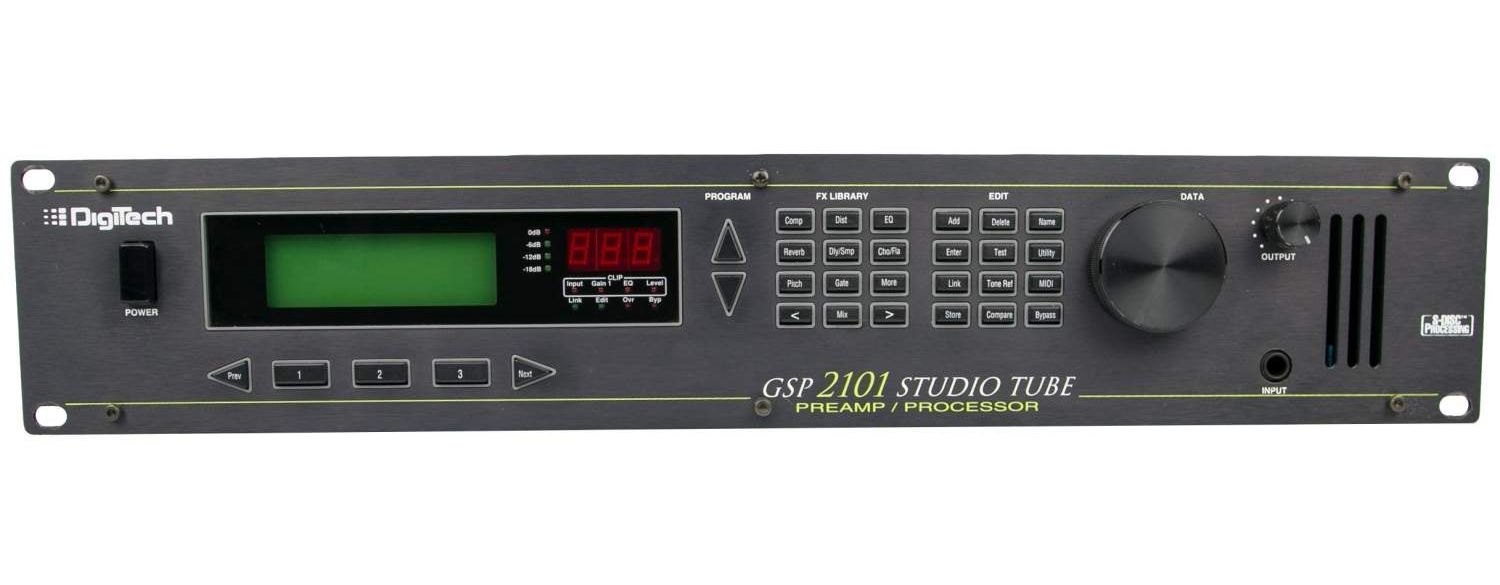LINKING PARAMETERS TO CONTINUOUS CONTROLLERS
Up to 10 Parameters can be linked for each Program in the GSP-2101 Artist.
For instance, these links could be used to control chorus level, sweeping from moderate to deep.
Let’s link MIDI Continuous Controller #7 to a Parameter item. To link a Parameter to a MIDI CC,
do the following:
From Program’s Title screen, use the [NEXT]/[PREV] keys to select the Parameter you want to link
to a MIDI continuous controller (let’s use Stereo Chorus Level from our example).
When you have selected the Parameter you want to link, enter the LINK setup menu
by pressing and holding the [MIDI] key.
When you release the key, the display looks something like this:
1Link:2
SCho Level
is not linked
<- ->
Using the Data wheel, select the CC number you want to control the Parameter with. The display
looks something like this:
1Link:2 2Min/Max
SCho Level Links
to MIDI CC 7
3Delete Link <- ->
After you have selected a CC number, set the min/max value by pressing function button [2]. The
display looks something like this:
1SCho Level Links
to MIDI CC 7
2Min Value 0
3Max Value 100
To change the MIN VALUE setting, press Function button [2]. A cursor appears under the value.
Using the Data wheel, change the MINIMUM VALUE to the desired minimum Parameter value setting
(the value of the Parameter when the CC pedal is in the full toe up position).
To change the MAX VALUE setting, press Function key [3]. A cursor appears under the value.
Using the Data wheel, change the MAX VALUE to the desired maximum Parameter value setting
(the value of the Parameter when the CC pedal is in the full toe down position).
Press the [MIDI] key to exit the Link setup menu. The display returns to the
Parameter you left off with. Note that a small CC appears next to the Parameter
name. This symbol tells you that the Parameter is linked to a continuous controller.
Don't forget to store the Program to retain your changes.