Setting the MIDI Channel
Press the UTILITY button to access the Ulitity Menu.
use arrow keys to select MIDI.
Press "PARAMETER DOWN" to enter the first Sub-Menu (MIDI Receive).
Press "PARAMETER UP/DOWN" to select Channel 1-16, OMNI, Disabled.
Press "LEFT/RIGHT PARAMETER" to go to the previous/next utility function.
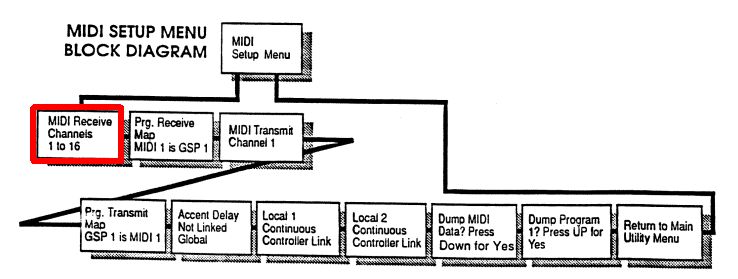
Change Global MIDI CC (continuous controller) Links
(see previous chapter how to get to this menu part)
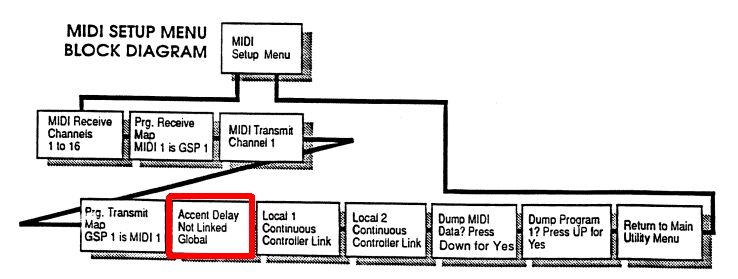 This Function links any one Legend effect parameter to a CC#. The link is valid in all programs.
When this Ulitity is selected, the display reads:
Accent Delay
Not Linked Global
With the cursor on the tops line, press "UP/DOWN PARAMETER" to show other effect parameters and their
links. The parameters are listed in alphabetic order. (see above for factory CC links)
Press "UP/DOWN PARAMETER" to select the desired effect parameter.
Press the "RIGHT BUTTON" to move the cursor to the bottom line.
Press "UP/DOWN PARAMETER" to select a CC#.
After creating the desired linkages, press "RIGHT PARAMETER" to go to the next utility function,
or "UTILITY" to exit.
This Function links any one Legend effect parameter to a CC#. The link is valid in all programs.
When this Ulitity is selected, the display reads:
Accent Delay
Not Linked Global
With the cursor on the tops line, press "UP/DOWN PARAMETER" to show other effect parameters and their
links. The parameters are listed in alphabetic order. (see above for factory CC links)
Press "UP/DOWN PARAMETER" to select the desired effect parameter.
Press the "RIGHT BUTTON" to move the cursor to the bottom line.
Press "UP/DOWN PARAMETER" to select a CC#.
After creating the desired linkages, press "RIGHT PARAMETER" to go to the next utility function,
or "UTILITY" to exit.
Change First and Second Local MIDI CC Links
Two local CC links (First and Second) are possible per program.
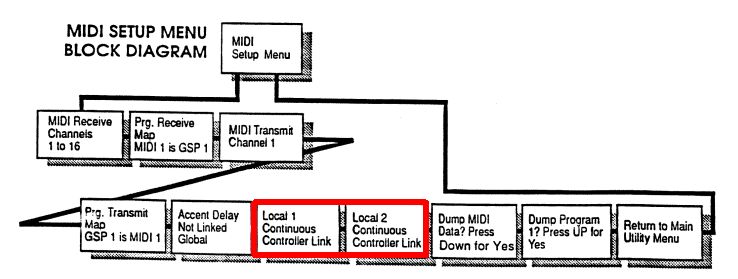 Setup is similar to the Global Links described in the previous section. The following differences
should be noted:
1. The linkable parameters are listed in the order in which they appear in the program selected.
Depending on which program you were in when you entered the Utility mode, the parameters will
be different for the local link.
2. After you set up the first local link, pressing "PARAMETER RIGHT" will move to the second link
setup menu.
Press "LEFT/RIGHT PARAMETER" to go to the previous/next utility function, or "UTILITY" to exit.
Setup is similar to the Global Links described in the previous section. The following differences
should be noted:
1. The linkable parameters are listed in the order in which they appear in the program selected.
Depending on which program you were in when you entered the Utility mode, the parameters will
be different for the local link.
2. After you set up the first local link, pressing "PARAMETER RIGHT" will move to the second link
setup menu.
Press "LEFT/RIGHT PARAMETER" to go to the previous/next utility function, or "UTILITY" to exit.




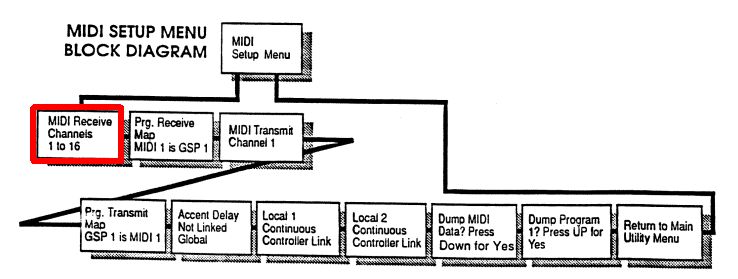
This Function links any one Legend effect parameter to a CC#. The link is valid in all programs. When this Ulitity is selected, the display reads: Accent Delay Not Linked Global With the cursor on the tops line, press "UP/DOWN PARAMETER" to show other effect parameters and their links. The parameters are listed in alphabetic order. (see above for factory CC links) Press "UP/DOWN PARAMETER" to select the desired effect parameter. Press the "RIGHT BUTTON" to move the cursor to the bottom line. Press "UP/DOWN PARAMETER" to select a CC#. After creating the desired linkages, press "RIGHT PARAMETER" to go to the next utility function, or "UTILITY" to exit.
Setup is similar to the Global Links described in the previous section. The following differences should be noted: 1. The linkable parameters are listed in the order in which they appear in the program selected. Depending on which program you were in when you entered the Utility mode, the parameters will be different for the local link. 2. After you set up the first local link, pressing "PARAMETER RIGHT" will move to the second link setup menu. Press "LEFT/RIGHT PARAMETER" to go to the previous/next utility function, or "UTILITY" to exit.