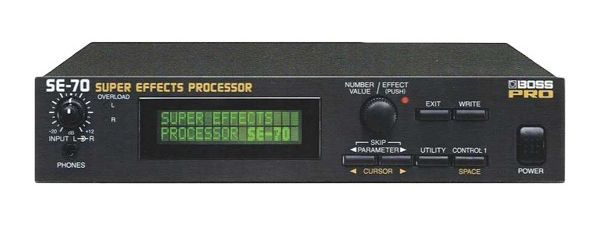MIDI Control
Use the "CONTROL knob" to select he Program Number you want to make a MIDI control setting.
Use "PARAMETER arrows" to select "Assign 1 Target".
Use "CONTROL knob" to select the Target.
Assign 1 Target
Master Level (this is the parameter you want to control).
Use "PARAMETER arrows" and select "Assign 1 Min" and "Assign 1 Max".
Use "CONTROL knobs" to select the range within which value changes will be valid.
Assign 1 Min
xxx
Assign 1 Max
xxx
Use "PARAMETER arrows" and select "Assign 1 Source".
Use "CONTROL knob" to select the CC# (0-31, 64-95).
Assign 1 Source
Control 1 (this is the CC#)
Use "PARAMETER arrows" and select "Assign 1 Mode".
Use "CONTROL knob" to select the between Latch, Momentary, FS-5U Latch, FS-5U Momentary, FS-5L Latch.
Assign 1 Mode
Latch
Press "WRITE" 2 times to save.