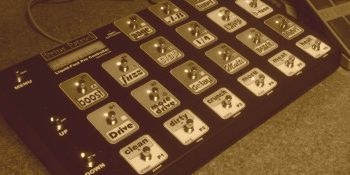EXPERT: IA Switch Hold
- TASK: Change the way IA-button acts
- When holding an IA-button 1 second it will activate the IA-button of the underlying layer.
something on the screen | MENU |
Which Function? Press P1 -> P6 | P4 to enter the Global Menu. |
PRESET SWITCHES: 6 Button Mode | P4 untill you see IA Switch HOLD? |
IA Switch HOLD? 1 second | If set to 1 second: when holding a S-button 1 second it will trigger the S-button
on the 2nd layer.
S01 >1s will trigger S17, S02 >1s will trigger S18,... If set to 1&2 second: it will trigger 2nd and 3th layer. S01 >1s and <2s will trigger S17,... S01 >2s will trigger S33,... |
Sync Device ID? 000 | Everything is done, we want to leave the MENU. (*)
MENU MENU |
something on the screen |
see here how to do that.