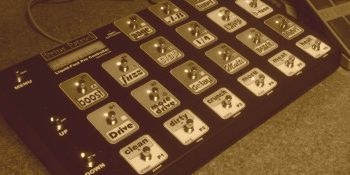BASIC: Set your Expression Pedal
- PREPERATIONS:
- Find out which MIDI-channel the Axe-Fx is recieving data (channel 1 for me).
- Find out which CC the Axe-Fx uses for the expression pedal (CC 33 for me).
something on the screen | MENU |
Which Function? Press P1 -> P6 | P4 to enter the Global Menu. |
PRESET SWITCHES: 6 Button Mode | P4 untill you see EXP1. |
EXP1:M01 AXE-FX C:B 1:033 2:OFF | This is where you set the midi-channel and CC.
UP/DOWN for the right MIDI-channel (channel 1 for me). S15 for the next parameter. |
EXP1:M01 CC # C:B 1:033 2:OFF | Now we tell it to transmit CC (control changes).
UP/DOWN untill you see C:B (CC). S15 for the next parameter. |
EXP1:M01 CC # ? C:B 1:033 2:OFF | Which CC we want to transmit? (CC33 for me).
UP/DOWN untill you get the right CC. S16 to save and go to the next step. |
EXP2:M01 AXE-FX C:B 1:000 2:OFF | If you want to set Exp-pedal 2-4, you can do it here. Steps are similar as Exp 1.
S16 to save and go to the next step. |
EXP1: Pedal Type *Continuous | UP/DOWN to change it to *Continuous.
S16 to save and go to the next step. |
EXP2: Pedal Type *Continuous | If you want to set Exp-pedal 2-4, you can do it here. Steps are similar as Exp 1.
S16 to save and go to the next step. |
EXP 1 Pedal cal Press Pdl up/dwn | All lights will go ON. Move you pedal UP/DOWN and see the red light go UP/DOWN.
S16 to save and go to the next step. |
EXP 2 Pedal cal Press Pdl up/dwn | If you want to set Exp-pedal 2-4, you can do it here. Steps are similar as Exp 1.
S16 to save and go to the next step. |
BLK PRESET HOLD? OFF | Everything is set, we want to leave the MENU.
MENU MENU |
something on the screen |