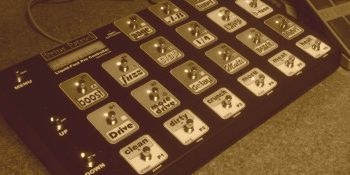BASIC: Copy a preset
Copying a preset to another preset is really simple.
Hold the preset button >2 sec and the LF will let you select a new preset #.
Remark: before you can use this function, BLK PRESET HOLD must be turned OFF in the Global Menu.
See here how to do that:
something on the screen | MENU |
Which Function? Press P1 -> P6 | P4 to enter the Global Menu. |
PRESET SWITCHES: 6 Button Mode | P4 untill you see BLK PRESET HOLD?. |
BLK PRESET HOLD? OFF | OFF:
holding a P-button >2sec will let you select a preset #. holding a P-button >3sec will save the changes made to the preset. ON: will block this 2sec, 3sec feature. |
TRIG OVERRIDES? ON | Everything is done, we want to leave the MENU.
MENU MENU |
something on the screen |