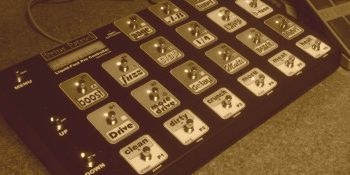MENU: Preset Explanation
Edit Preset: 008 Soldano SLO-100 | |
008: Edit Name Name goes here | Place to change the name of the Preset. |
01: M01 AXE-FX C:C 1:008 2:OFF | This is where you set the Midi-channel and PC.
You don't need to use a PC, you can also use CC or Special commands. You can have 16 commands this way. |
IA Switch: 01 IA State : OFF | To change the initial state (OFF(n.a.)/RED(of)/GREEN(on)) of all the S-buttons. |
Preset Type? NORMAL PRESET | Choose between NORMAL PRESET or ACT LIKE IA SW. |
Process IA Cmds? * RESEND IA CMDS | When pushing the P-button again you can choose between:
RESEND IA CMDS (S-buttons back to their initial state) or DON'T RESEND. |
IA Override :01 Which IA? S001 | You can override 7 S-button settings for this Preset. |
EXP1:M00 No MIDI NO MIDI COMMAND | You can override each EXP-pedal setting for this Preset. |