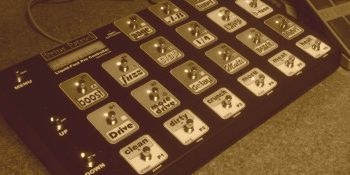MENU: Mode Explanation
4 Button | P1-P4 will act as P-button (PC)
S1-S4 will act as S-button (CC) See here how the S-buttons are devided over the 4 layers. |
3 Button | P2-P4 will act as P-button (PC)
S2-S4 will act as S-button (CC) S1/P1 will act as Bank UP/DOWN See here how the S-buttons are devided over the 4 layers. |
6 Preset | P2-P4, S2-S4 will act as P-button (PC)
S1/P1 will act as Bank UP/DOWN |
8IA Button | All S- and P-buttons will act S-button (CC)
See here how the S-buttons are devided over the 4 layers. |
8Preset | All S- and P-buttons will act P-button (PC) |
6IA Switch | P2-P4, S2-S4 will act as S-button (CC)
S1/P1 will act as Bank UP/DOWN See here how the S-buttons are devided over the 4 layers. |
PRESET MODE | |
SONG MODE | |
001:SETLIST MODE Setlist #001 |